The trial licence dialog will be displayed when you open Resort Chef and you are only running an evaluation copy of the program. See the image below.
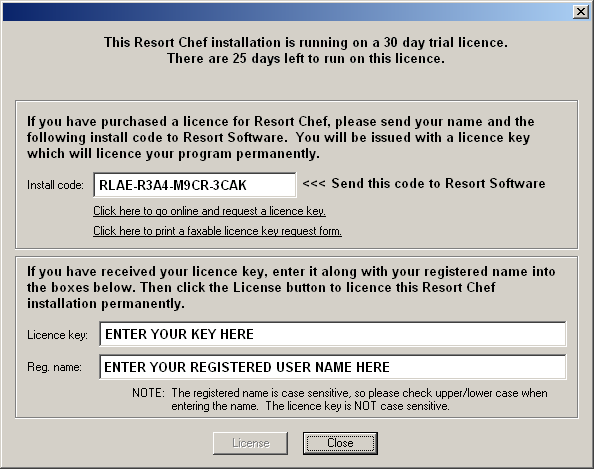
This dialog displays the number of days left to run on your trial licence. If you have purchased Resort Chef already, you should contact Resort Software, or your Resort Software distributor for your permanent licence key. You can email your installation code directly to Resort Software by clicking the "Click here to go online and request a licence key" link.
You can choose to email, fax or phone your install code to Resort Software by selecting one of these options or phoning + 61 7 3300 0059. If you choose to fax your install code, select the "Click here to print a faxable licence key request form" option and a form will be printed which should be filled in and faxed to the Resort Software head office on + 61 7 3300 0062.
If you already have your licence key and registered user name, enter them into the Licence key and Reg. name field and click the Licence button.
NOTE: The registered user name must be entered EXACTLY as provided to you by Resort Software as it is case sensitive.