The Ingredient costs page of the site form displays all ingredients assigned to the selected site and their costing information. See the following image.
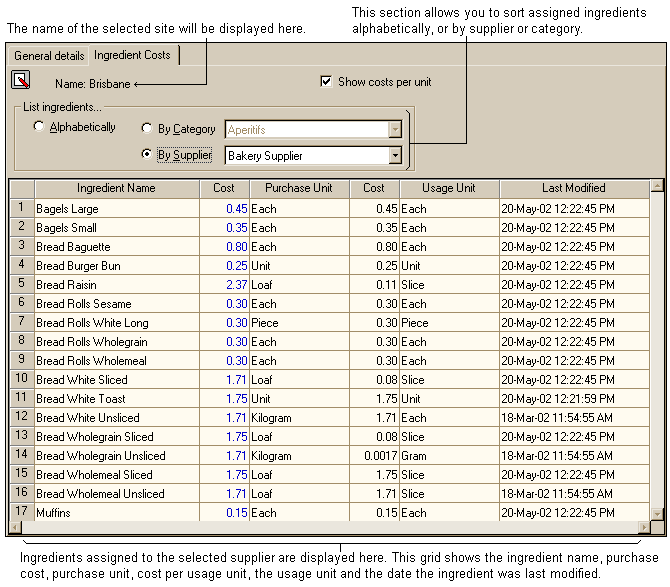
At the top of the form is the name of the selected site as entered in the General Details tab.
The list ingredients section allows you to sort ingredients you wish to view. You can choose to view the following groups:
•List alphabetically,
•List by category or
•List by supplier
List alphabetically
Selecting this option will display all ingredients assigned to the selected supplier, in alphabetical order.
List by Category
If you wish to select via a category, check the radio button beside the category option. Pick the arrow at the side of the category option and choose a category from the drop-list. The program will then display all ingredients assigned to the selected category in the table.
List by Supplier
If you wish to select via a supplier, check the radio button beside the supplier option. Pick the arrow at the side of the supplier option and choose a supplier from the drop-list. The program will then display all ingredients assigned to the selected supplier in the table.
The result table will display information relating to the ingredients assigned to the selected site. From here you can view the following details for the ingredient:
•Ingredient name
•Ingredient purchase cost
•Ingredient purchase unit
•Ingredient usage cost
•Ingredient usage unit
•Last modified date
Ingredient Name
This field displays the name of the ingredient.
Cost
This displays the price of the Purchase Qty. amount of the ingredient, charged by the supplier to the selected site. If you alter this, the cost price per unit will be updated to suit.
Purchase Qty./Unit
This displays the purchase quantity and unit for the selected ingredient, as entered in the General Details tab in the Ingredient form.
Cost
This displays the cost figure relating to Usage Qty./Unit as entered in the General Details tab in the Ingredient form.
Unit
This is the usage unit for the ingredient, as entered in the General Details tab in the Ingredient form.
Last Modified
The 'Last Modified' column allows you to see when this ingredient was last updated.