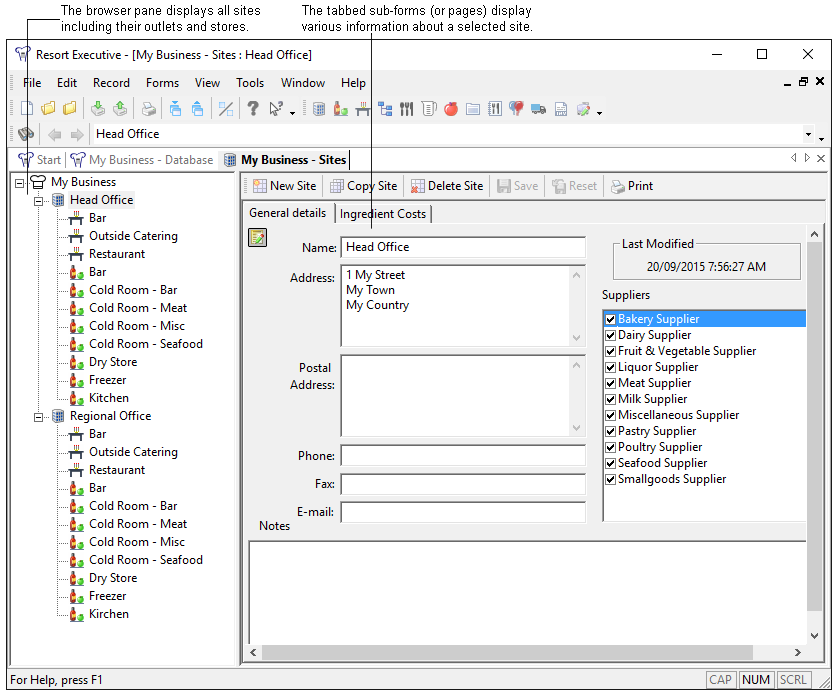The Site form allows you to view and/or edit site details.
This form can be launched by using one of the following methods:
•Click on the ![]() toolbar button or
toolbar button or
•Select Forms->Sites from the menu bar or
•Click on the ![]() icon on the left-hand browser pane of your database form.
icon on the left-hand browser pane of your database form.
The tabbed sub-forms (or pages) of the site form provide information relating to site. The Site form has two sub-forms.
•The General details page allows you to enter the site's contact information and allows you to assign suppliers to the site.
•The Ingredient Costs page allows you to view ingredients assigned to the site and their costs.
The following image shows the tabs available in this form.