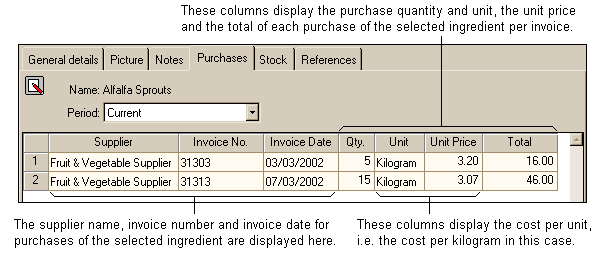The purchase page displays information relating to the purchase of the selected ingredient. From this page you are able to view the following:
•Invoices for the current or previous accounting period
•Supplier name
•Invoice number
•Invoice date
•Quantity
•Unit
•Unit price
•Total
Invoices for the current or previous accounting periods
Invoices that have been entered since the last stock rollover will be displayed under the current period. Any invoices entered prior to a stock rollover will be displayed in the previous period. From the purchases page of the ingredient form, you can view any invoices that contained a purchase of the selected ingredient. Choose to view the current or previous period by using the drop arrow to make your selection.
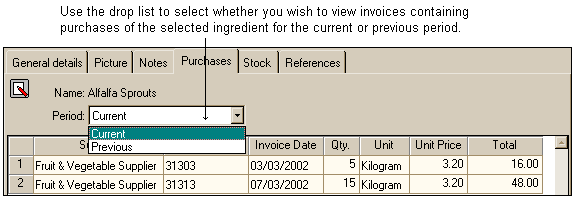
Supplier name
This column displays the names of suppliers you purchased the selected ingredient from.
Invoice number
This column displays the invoice numbers of invoices containing purchases of the selected ingredient.
Invoice date
This column displays the invoice date of any invoice containing a purchase of the selected ingredient.
Quantity
This column displays the amount of the selected ingredient that was purchased in each invoice.
Unit
This column displays the unit of each purchase for the selected ingredient.
Unit price
This column displays the price paid per unit for the selected ingredient within each invoice.
Total
This column displays the total of each purchase of the selected ingredient, per invoice.
See the image below.