Assuming that your are in the middle of creating or modifying a recipe and you already have the Recipe dialog on screen, to insert an ingredient or a sub-recipe into the current recipe:-
| 1. | Click the Ingredients tab at the top of the Recipe dialog. Resort Recipe will display the Component Ingredients page (see diagram below). |
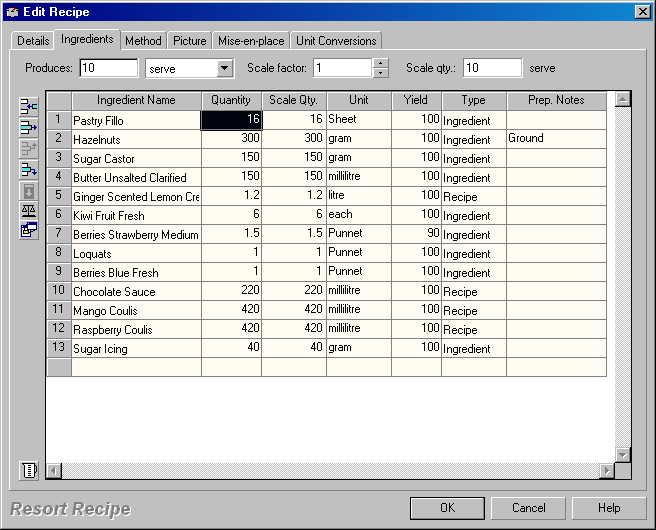
| 2. | Click in the ingredient list in the row in which you would like to insert the ingredient (or sub-recipe). |
| 3. | Click the |
| 4. | Use the Search/Select dialog to select an ingredient (or sub-recipe) and click the OK button. |
| 5. | Fill in the quantity and select a unit for the newly inserted ingredient. |
| 6. | Repeat from step 2 above to insert another ingredient. |