Resort Restaurant lets you associate various keywords with recipes. Similar to categories, each recipe can be assigned to zero or more keywords.
Keywords are created, modified, and deleted from the Keywords Dialog. This can be launched by one of the following methods:
•Select View->Keywords from the menu bar or
•Click on the ![]() toolbar button
toolbar button
NOTE: Resort Restaurant also exports all keywords with selected recipes when exporting to Recipe Exchange Format (RXF) files.
The following dialog will appear.
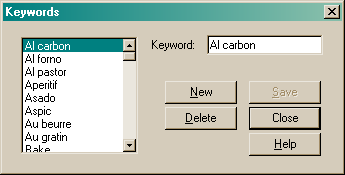
To create a new keyword, click on the "New" button and type in the name of the keyword you wish to add. When completed, click the "Save" button and your new keyword will be added.
To remove a keyword, select the keyword you wish to delete and click on the "Delete" button. The selected keyword will be removed.
When you have completed your keyword maintenance, click the "Close" button.
You can associate recipes with keywords in the General Details page of the Recipe Form.