The market list generation dialog can be launched by selecting Tools->Generate Market Lists from the menu bar.
The dialog will list all functions and menus (that contain menu engineering budget figures). See the following image.
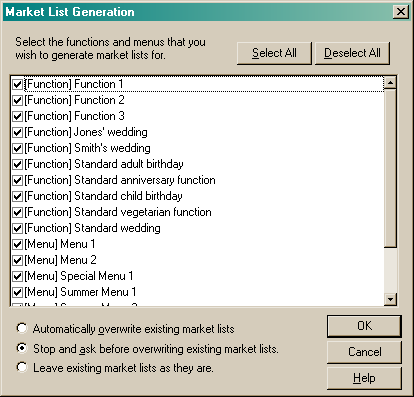
Select those that you wish to produce a market list for by marking the check box beside the selection.
By clicking on the ![]() button, all shown in the resulting list will be selected. This is the default setting.
button, all shown in the resulting list will be selected. This is the default setting.
By clicking on the ![]() button, all selections will be removed.
button, all selections will be removed.
Once you have made your selections you must choose one of the following options before proceeding:
•Automatically overwrite existing market lists or
•Stop and ask before overwriting existing market lists or
•Leave the existing market lists as they are.
Select the appropriate option and click the "OK" button to proceed.
The program will proceed to generate market lists for the selected functions and menus. Once the market list generation is completed, it is possible to make changes manually on the Market list page of the Function form and the Menu form, or alternatively you may just go ahead and print your market list reports.
For more information on market lists see the topic titled 'Market Lists'.