The Replacement Wizard unit adjust page allows you to determine what to do about any conversions that may result from a unit replacement. The page will appear as the image below.
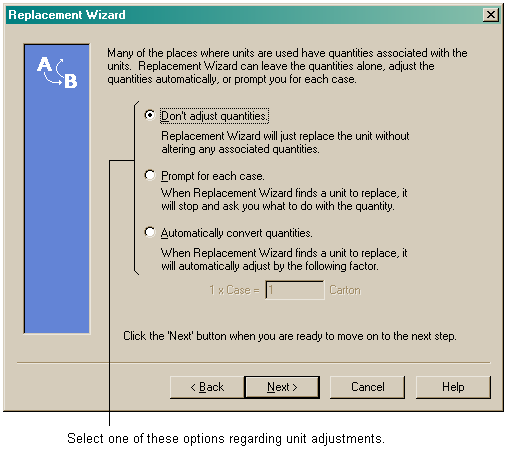
Select from one of the following options:
•Don't adjust quantities
•Prompt for each case
•Automatically convert quantities
Don't adjust quantities
This option will cause Resort Restaurant to go ahead and replace the selected unit without any user intervention. This means that conversions between the original unit and the unit you have chosen to replace it with will be generated automatically and may require further alterations once the replacement process is complete.
Prompt for each case
This option will cause Resort Restaurant to create a dialog when replacement wizard finds a unit to replace. The dialog will ask you what you wish to do with any unit conversion that may be required.
Automatically convert quantities
This option allows you to provide Resort Restaurant with a conversion factor prior to the replacement procedure begins. Fill in the relevant conversion factor in the field provided and Resort Restaurant will convert any unit that needs to be replaced, with the conversion factor provided.
Once you have selected the appropriate option, click the "Next" button to move to the Finish page.