The Replacement Wizard select recipes page allows you to replace one recipe with either another recipe or an ingredient. See the following image.
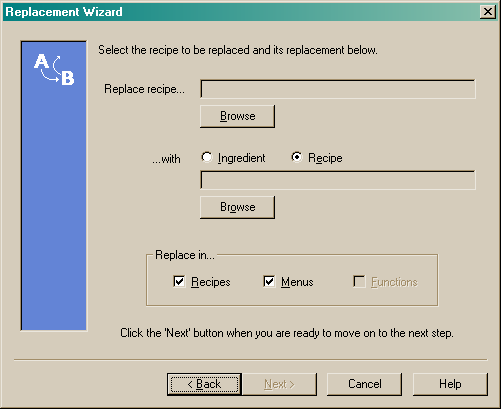
Select the recipe you wish to replace by clicking the ![]() button beside the "Replace recipe..." field. Clicking the browse button will launch the search/select dialog. See the following image.
button beside the "Replace recipe..." field. Clicking the browse button will launch the search/select dialog. See the following image.
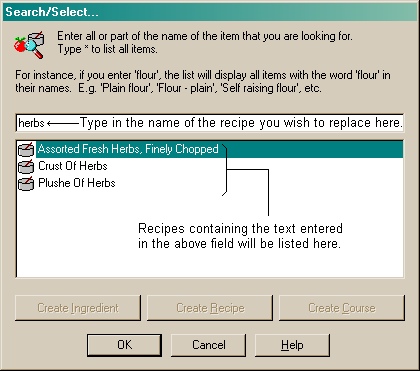
As per the image above, type in the name of the recipe you are looking to replace. A list of relevant items (containing the text you entered in the item name) will appear. For example, if you were looking for a recipe such as assorted herbs, type in "herbs" and all recipes containing the word herbs will appear in the list. Select the recipe you wish to replace and click the "OK" button. You will be returned to the previous screen and the recipe you have selected will be displayed in the "Replace recipe" field. See the following image.
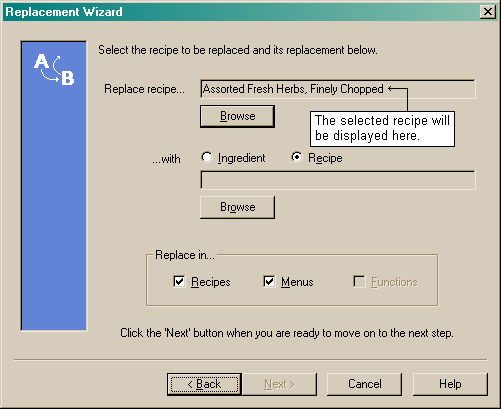
You must now select the item you wish to replace the original recipe with. You can choose from the following:
•An ingredient or
•Another recipe
Replacing an existing recipe with an ingredient
To replace the existing recipe with an ingredient, check the radio button beside the "Ingredient" option. See the following image.
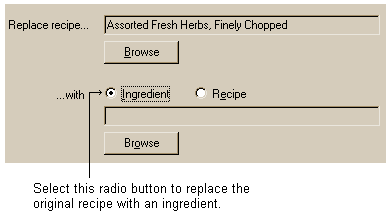
You must now click the ![]() button to select the ingredient that will replace the original recipe. This will launch the search/select dialog. See the following image.
button to select the ingredient that will replace the original recipe. This will launch the search/select dialog. See the following image.
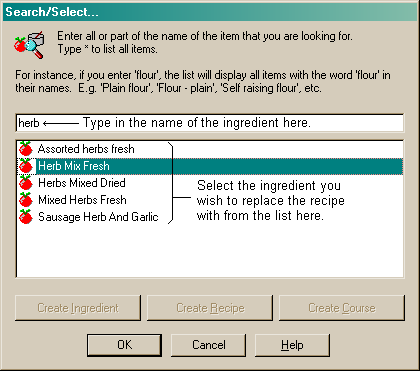
When you have selected the ingredient you wish to replace the original recipe with, click the "OK" button. You will be returned to the previous screen and the name of the ingredient you have chosen will appear in the "...with" field. See the following image.
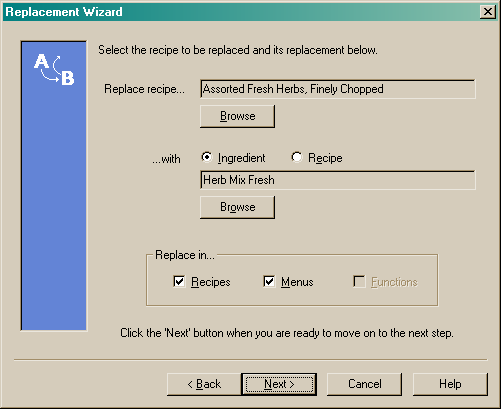
You must now select where you wish the replacements to occur. You can select from the following options:
•Recipes
•Menus
You can choose to replace the item in one or more of the options above. Once you have selected the options required, click the "Next" button to move to the Confirmation prompt page.
Replacing a recipe with another recipe
To replace a recipe with another recipe you must select the "Recipe" radio button as per the image below.
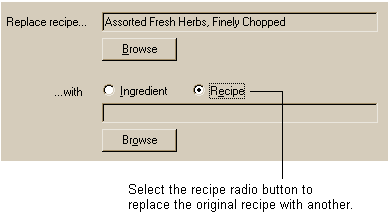
Click on the ![]() button to launch the search/select dialog. The following image will appear.
button to launch the search/select dialog. The following image will appear.
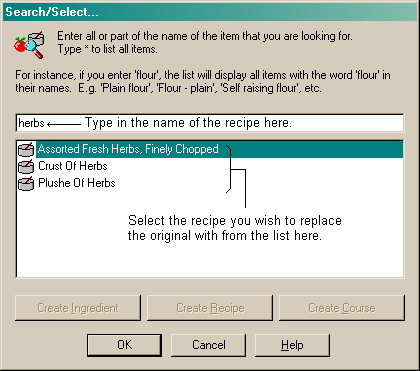
Once you have selected the recipe you wish to replace the original recipe with, click the "OK" button. You will be returned to the previous screen and the name of the recipe you have selected will appear in the "...with" field. See the following image.
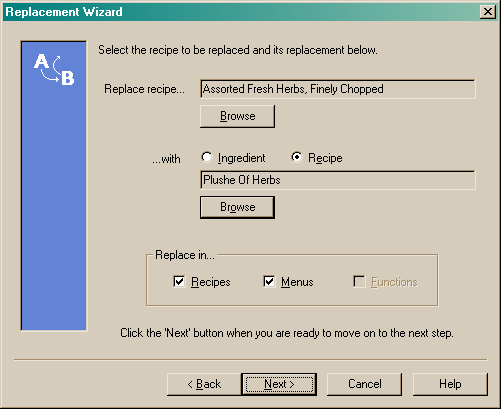
You must now select where you wish the replacements to occur. You can select from the following options:
•Recipes
•Menus
You can choose to replace the item in one or more of the options above. Once you have selected the options required, click the "Next" button to move to the Confirmation prompt page.