| 1. | Open a database (if one isn't already open). |
| 3. | Next, select the menu that you wish to delete from the menu browser list and then click the Delete button in the Menu page on the right (see diagram below), or... |
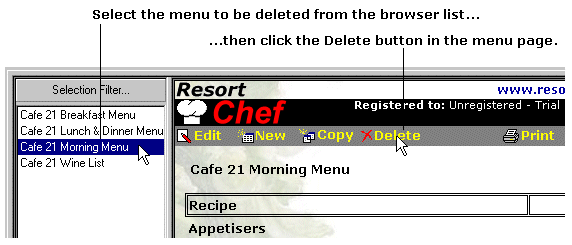
...alternatively, click the right mouse button on the menu you wish to delete in the menu browser list on the left and then select the Delete this menu... option from the resulting popup menu (see diagram below).
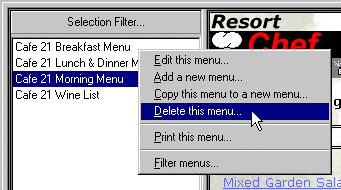
| 4. | Resort Chef will prompt you asking you to confirm that you do indeed wish to delete the menu. You should answer accordingly. |
NOTE: If you delete a menu it will be deleted permanently and you will need to create it again should you require that menu in the future.
| 5. | Repeat from step 3 above if you wish to delete another menu |