The Mise-en-place page of the Recipe Dialog (see diagrams below) displays the total ingredient requirements for the current recipe, along with the recipe's 'structure'.
Each of the fields within this page is discussed in detail below.
Name
This is where you enter the name of your recipe. See the topic titled Recipe dialog - General Details page for more information on this field.
Structure
Click the Structure radio button to view the 'structure' of the current recipe (see following diagram). This displays the recipe and all it's component ingredients and component sub-recipes in a tree structure highlighting embedded sub-recipe usage. You can expand and collapse the various parts of the recipe tree to explore your recipe's structure.
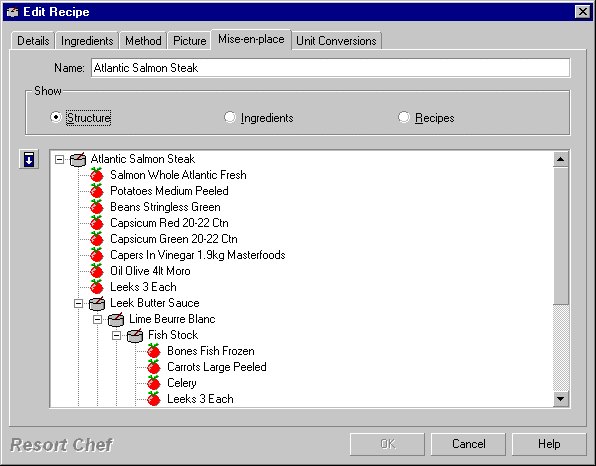
The example recipe above (Atlantic Salmon Steak) shows the component sub-recipes Leek Butter Sauce, Lime Buerre Blanc and Fish Stock.
Ingredients
Click the Ingredients radio button to see the total list of ingredients used by the current recipe along with the ingredients required by any sub recipes.
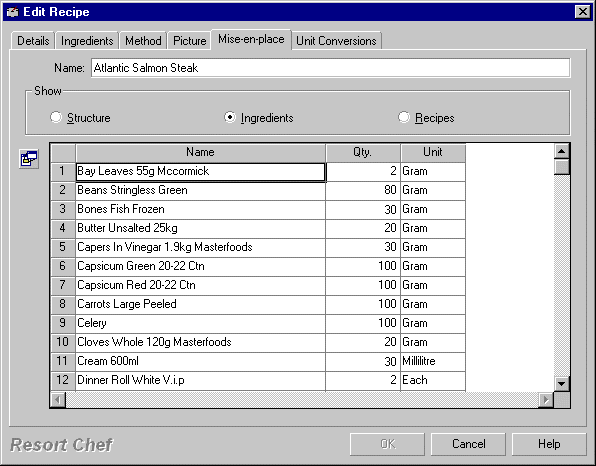
Recipes
Click the Recipes button to display a list of all of the sub-recipes used in preparing the current recipe.
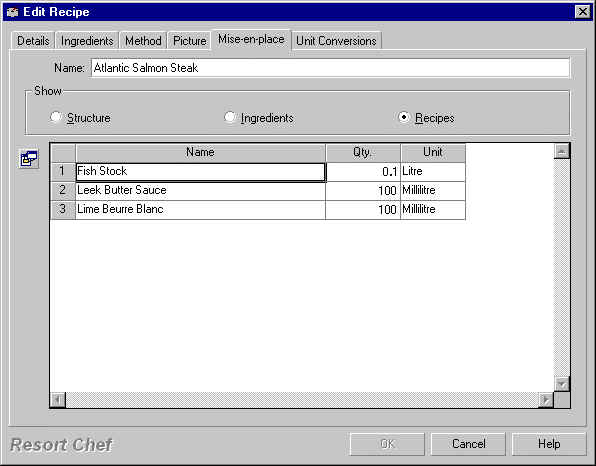
•Recipe dialog - General Details page •Recipe dialog - Component Ingredients page •Recipe dialog - Unit Conversions page
|
|