Resort Chef is fully compatible with Resort Software's other, more powerful recipe management products (see Other Resort Software products).
Some of these other Resort Software products implement multiple sites, and outlets in their databases. A site is a geographically remote location where each site can have different ingredient costs from each other. Outlets represent different retail outlets for food products permitting different product prices at different outlets.
When creating a new database, Resort Chef internally creates one site, and outlet to maintain database compatibility with these other Resort Software products. You never see this from Resort Chef, but it happens none the less. When opening a database created with another Resort Software product, and that database contains more than one site or outlet, you will see the following dialog box.
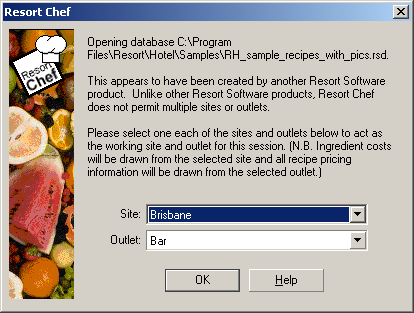
You should select a site and an outlet from the respective drop-lists. Resort Chef will then draw ingredient costs from the selected site and will draw recipe prices from the selected outlet for that session with the database you are opening database.
|
•How do I open an existing database?
|