The Online update dialog will be displayed when you select Help->Online program updates from the menu bar. See the following image.
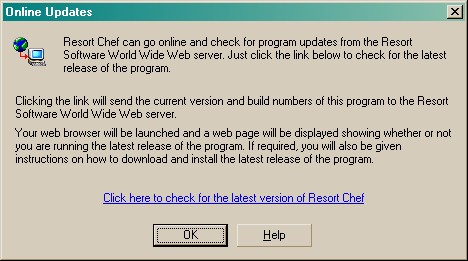
This dialog lets you go online to the Resort Software World Wide Web site and check to see if you have the latest version of the program installed on your computer. If you don't have the latest version of Resort Chef, you will be automatically directed to the correct location on the Resort Software web site to download the latest version of the program.