The Resort Chef shortcut bar gives you a quick way to jump between the various windows and data pages displayed by the program (see diagram below).
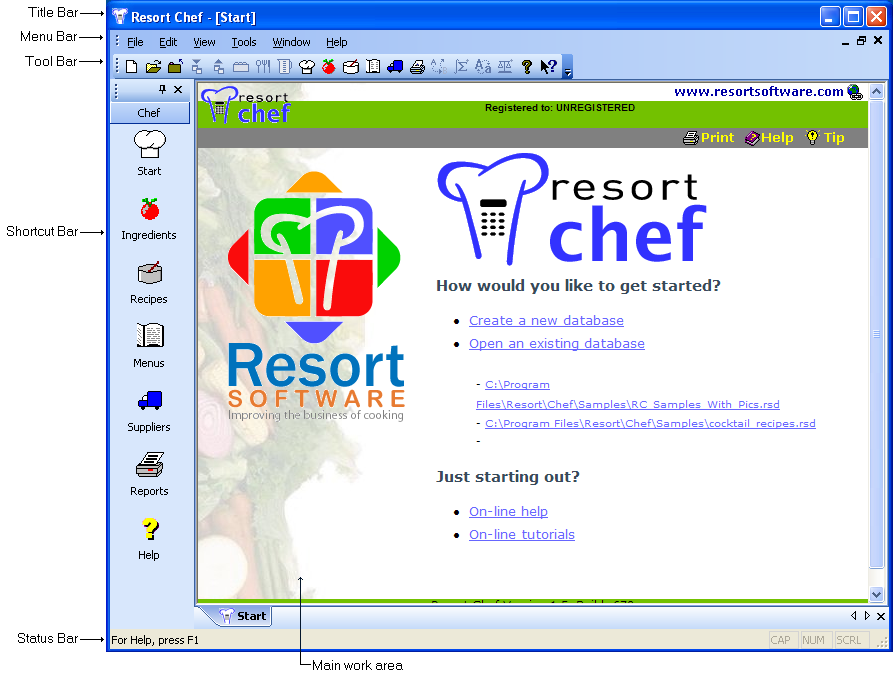
The various icons on the shortcut bar correspond to options on the View and Help menus. In fact all of the functions of the shortcut bar can be duplicated by buttons on the toolbar, so if you want more available screen width for your data pages, you can just turn the shortcut bar off and use the corresponding toolbar buttons.
The shortcut bar can be enabled/disabled with the Shortcut bar option on the View menu.