When working in Resort Chef, it's possible to have several windows open at once. Workbook mode makes it easy to step from one window to another at the click of the mouse.
You can toggle the state of Workbook mode by selecting the Workbook Mode option from the View menu, or clicking the ![]() button on the toolbar.
button on the toolbar.
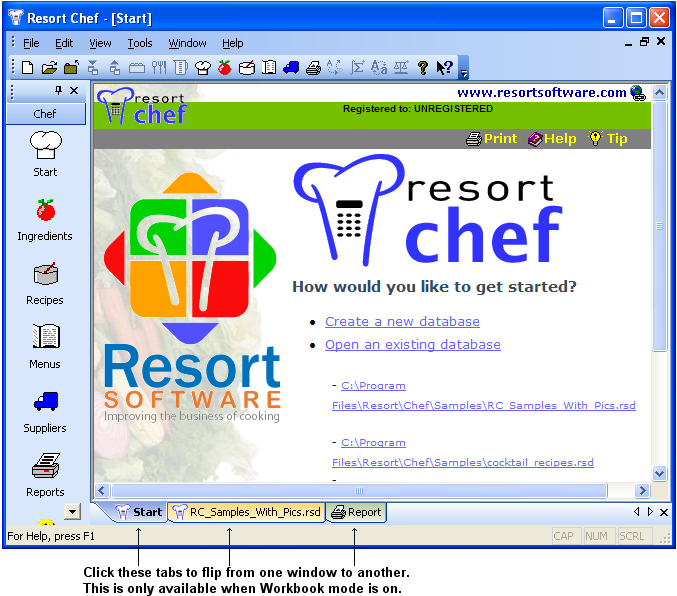
When workbook mode is enabled, Resort Chef shows a tab at the bottom of the main work area for each open window. Just click one of those tabs to bring the selected window to the front and make it active (see diagram above).